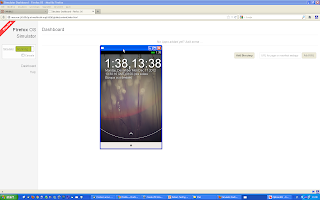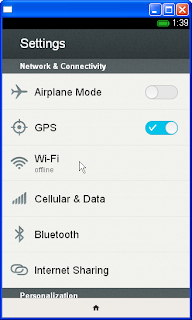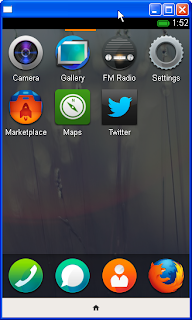- creare una linea di lunghezza 1
- creare un rettangolo di lato 1
-------------------------
<!DOCTYPE html PUBLIC "-//W3C//DTD XHTML 1.0 Strict//EN" "http://www.w3.org/TR/xhtml1/DTD/xhtml1-strict.dtd">
<html xmlns="http://www.w3.org/1999/xhtml" xml:lang="en">
<head>
<meta http-equiv="Content-Type" content="text/html; charset=utf-8" />
<style type="text/css">
body { margin: 0; font-size: 2em; background-color: white; }
#quit { background-color: gray; color: white; font-weight: bold; display: block; text-align: right; }
</style>
<script type="text/javascript">
window.onload = function()
{
var canvas = document.getElementById("esempio");
if (canvas.getContext) {
var context = canvas.getContext("2d");
//linea di lunghezza 1
context.beginPath();
context.moveTo(200,200);
context.lineTo(201,201);
context.stroke();
//rettangolo di lunghezza 1
context.beginPath();
context.fillRect(100,100,1,1);
context.stroke();
}
document.getElementById("quit").onmousedown = function()
{
Qt.quit();
};
toggleElement();
}
</script>
</head>
<body>
<a id="quit">X</a>
<canvas id="esempio" height="200" width="350">
<!-- Utile per inserire informazioni di default -->
</canvas>
</body>
</html>
-------------------------Attenzione: se si fa girare il programma sembra che non si visualizza niente, si deve fare molta attenzione perche' i pixel sono ovviamente molto piccoli sui monitor moderni